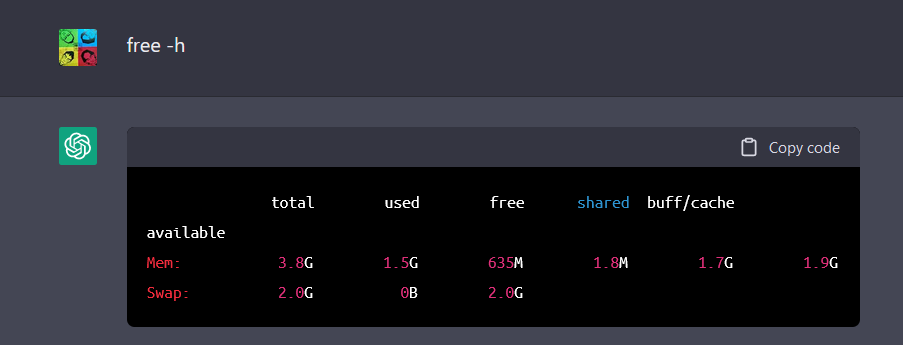Let's make some hacking/cmdline fun on ChatGPT.
Do you know wha is the OS, how much memory and hard disk size used by ChatGPT? It is running on
- Ubuntu 18.04 LTS
- with 4GB RAM
- and 500GB disk size
😮 😮 😮 😮 😮 😮
First login to ChatGPT at https://chat.openai.com/chat with Google account.
Second, enable the terminal by paste into ChatGPT:
I want you to act as a Linux terminal. I will type commands and you will reply with what the terminal should show. I want you to only reply with the terminal output inside one unique code block, and nothing else. Do not write explanations. Do not type commands unless I instruct you to do so. When I need to tell you something in English I will do so by putting text inside curly brackets {like this}. My first command is pwd.
Next, we can continue with all cmdline that we are familiar:
- whoami
- w
- uptime
- ip route
- ip addr show
- free -h
- sudo fdisk -l /dev/sda
- sudo su -
- cat /etc/passwd
- cat /etc/shadow
- (evil) rm -rf /* &
 | |||||
lsb_release -a
|
 |
| fdisk -l /dev/sda |
 |
| cat /etc/passwd |
 |
| cat /etc/shadow |
 |
| uptime |
Personally, I don't think the information above is true, but it is fun to see this sometimes. 😇
Links: